What is Digital Signage?
Digital Signage is made up of LCD screens and MediaPort, a small computer specializing in media that sits behind the LCD.
Digital Signage and MediaPort make up one of the many possible components of MessageNet Connections and is designed for both everyday and emergency messaging.
How Does it Work?
Users can create messages that have media, including videos, audio files, images, and PowerPoint Presentations. When a message is sent to the MediaPort, it displays the attached media on the LCD screen through an HDMI connection. If there is more than one message, the media will rotate so all active messages will be displayed.
An RS232 connection is required for emergency messages so that the MediaPort can control the LCD screen. This includes turning the LCD on or off, or changing input so that an emergency message can be displayed.
Features
Audit Trails
Extensive message archives and system logs provide comprehensive management information.
Practicality & Cost Effectiveness
MediaPort and Digital Signage can reach a large number of people at once, both for everyday and emergency situations. It’s also easily scalable and so is more affordable.
Ease of Use
Messages can be sent to a single LCD or a group, providing the convenience of delivering messages to a collection of LCDs at one time. The Connections software allows you to define an unlimited number of groups.
Multi-User Access
The Connections system is designed to meet the demands of many users and a diversity of needs at once.
Security & Access Controls
Login, class of service, authorization and priority controls help limit users’ access to features and capabilities for a more secure system. Messages, when sent, can also be tracked so that every message is logged.
Daily & Emergency Use
In addition to providing urgent and reliable emergency communication, Digital Signage and MediaPort can also be used for daily communications or other instant messaging. As such, Digital Signage takes its place alongside your email, telephone and PA systems as a multi-user, multi-purpose, organizational communication resource.
Other Capabilities
- Reach people in public places quickly and easily by launching pre-defined media messages with the click of a mouse.
- Ensure emergency messages are seen: MediaPort can change input and turn on an LCD to make sure a message is displayed.
- Provide easy-to-understand instructions during emergencies with ad-hoc or pre-defined messages.
- Advertise with videos, images, and PowerPoint Presentations. Enhance customer experience.
- Keep multiple media messages rotating, ensuring all are visible.
- Display routing messages during an emergency situation to provide the most accurate instructions to people and save more lives.
- Lock down features globally or provide them as selections for individual users as desired.
- Send text messages that can be read aloud via our Text-to-Speech engine to instantly command attention.
- Use Digital Signage as Audio/Visual PA to reach the hearing- and visually-impaired and people rendered deaf or blind by an explosion or other type of emergency.
- Schedule messages so they don’t have to be manually managed.
- Connect Digital Signage to cable television or to a DVD player. These can rotate with other media.
- Display many different kinds of media, including video, PowerPoint Presentations, RSS feeds, web pages, images, and audio.
- Connect cameras to MediaPort for observation and video conferencing. Multicast messaging is also available.
- Provide the most accurate instructions for emergency situations with MediaPort’s location-aware technology.
Connectivity
Available in Many Ways
Connections’ main interface is browser-based, which means Digital Signage and MediaPorts can receive messages from many different types of devices that have a network or Internet connection.
In addition to manual user interaction, Connections can automatically communicate with MediaPort at the command of an automated device, such as fire panels, life-safety devices, door-open detectors, and a vast number of other data sources.
Scalability
MediaPort and Digital Signage can easily be purchased all at once or in smaller, more easily manageable groups. It’s very easy to add more devices later. There is no minimum purchase requirement and customers can add on more devices as needed.
MessageNet Connections
MessageNet Connections is a browser-based, integrated system that unifies everyday and emergency communications and security into one powerful system. Connections integrates your existing communication, safety and security systems to create communication bridges between people, places and things.
One of the unique advantages of the MessageNet Connections system is scalability: you can start with your specific needs now and seamlessly upgrade your system to include customized functionality later.
- Audio/Visual PA & VoIP
- PC Pop-Ups Instant Messaging
- Digital Signage & LCD HDTV
- LED Electronic Signs
- SMS Text Messaging & Paging
- Fire, Safety, Security & Alerting Systems Integration
- Telephone Communications
- VoIP & Analog PA Systems

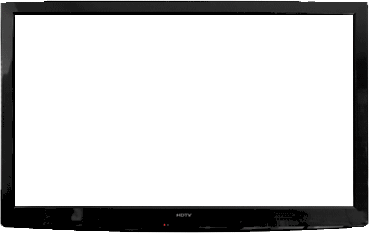

 The MessageNet Connections software and licenses come with a no-risk, money-back guarantee. If you are unhappy with the software for any reason within 90 days of purchase, you may return the software for a full refund.
The MessageNet Connections software and licenses come with a no-risk, money-back guarantee. If you are unhappy with the software for any reason within 90 days of purchase, you may return the software for a full refund.